
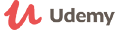
3 hours
Beginner
Available
Mark Hardwick
Learn how to quickly and easily create a stunning website using WordPress, no coding or experience is required!
Expected learning & outcomes
- Build a fully-featured, fully-functional WordPress website for yourself or for your business
- Initial setup of your WordPress site post-installation and how to navigate around the WordPress dashboard
- Create a traditional website with static homepage or create new blog-like homepage for blogging
- Configuration and properly adjusting WordPress default settings when creating a new website
- The key differences pages and posts and when to use each when adding content to your site
- Various options for formatting text and how to use the WYSIWYG editor for adding content to pages and posts
- How to use the media library to add rich media content to your site
- How to preview themes from within WordPress and install/activate them on your WordPress account
- Which top-rated WordPress plugins that are worth installing on your site and how to search for and install plugins
- WordPress resources and best-practices for increasing the security of your site and protecting it against hacks
Skills you will learn
About this course
What makes our videos different?
This comprehensive, step-by-step video training series is designed to quickly and efficiently teach you the fundamentals of WordPress, the world's most popular web-publishing platform. Whether your creating a new WordPress website from scratch or wanting to learn how to use WordPress to manage an existing one, this video series has everything you need and more!
We cover the important aspects of creating and managing a fully-featured, fully-functional WordPress website through your existing web browser. No former website design or management experience with is needed, and best of all, you won't have to deal with complex lines of code or tech jargon. It is now 2017, and creating an online presence with WordPress has never been easier!
What you’ll learn:
- What makes WordPress the world's most popular web-publishing platform and the difference between the hosted version of WordPress (.com) and the self-hosted version of WordPress (.org)
- How to install the self-hosted version of WordPress (.org) and your own domain
- Initial setup of your WordPress site post installation and how to navigate around the WordPress dashboard
- Configuring and managing the settings for your WordPress website, including screen options, user roles, permalink structure, enabling and disabling comments, visibility settings, and much, much more
- Everything about pages and posts, the key differences between the two, and when to use each when adding content to your site
- Options for formatting text and how to use the WYSIWYG editor for adding content
- How to use the media library to add rich media content to your site, such as images, image galleries, featured images to your posts, a site icon, and how to easily embed videos using the oEmbed feature
- The importance of categories and tags and how to keep your content organized by assigning them to your respective posts
- How to create an organized site architecture, such as how to create custom menus, add widgets to the sidebar and footer of your website, and interlink pages and posts, resulting in an overall increase in the user experience for your site visitors
- How to preview themes from within WordPress and install them on your WordPress account
- Which top-rated WordPress plugins are worth installing on your site and how to search for and install free plugins from the WordPress plugin directory and commercial/paid plugins from third-party sources
- WordPress resources and best-practices for increasing the security of your site and protecting it against hacks.
Key benefits of this series:
- Engaging Content. Each video is meticulously designed to keep you engaged and entertained, which not only makes the process of learning WordPress easy, but also fun!
- Zero Programming. Learning WordPress is easy and doesn't require coding. We'll teach you how to easily manage your website.
- Save Moolah! Stop paying an overpriced website developer. Become a WordPress expert and manage your website for a fraction of the cost.
- Website Management. Learn the how to build and manage your WordPress-powered website, all through your existing web browser.
- Always Fresh. Our video content is always current! Video tutorials are frequently updated upon every new major WordPress version release. Responsive Training. We've created a platform is responsive so you can enjoy learning WordPress from your computer or on the go using a mobile device.
- Lifetime Access. This series is available to you, forever! Sign up and you’ll immediate gain lifetime access to all the videos in this series alongside new videos that we add in the future.
What you’ll get:
- Lifetime access to over 3 hours of highly-entertaining, graphic-rich video content that guide you through the fundamental aspects of the WordPress platform
- An evergreen Beginner's course, with new content added frequently to ensure all content is up-to-date
- COMING SOON: A new "over-my-shoulder" section, allowing you the ability to follow along as I create a new business website from scratch using a commercial theme. Watch closely as I apply the concepts discussed previously to build an attractive static home page for a business and other content, such as subpages, a Blog page for features articles, About Us, and Contact Us page.
LORE ADVANTAGE
Lore delivers value at the intersection of learning, interests and skills.

Learn from Domain Experts
Access learning options recommended by industry experts, professionals and thought leaders.

Search & Compare
Quickly search, select and add learning options to your learning list.

Personalize your feed
Tell us more about yourself to access the latest learning options, curated just for you.
 Online Courses
Online Courses Learning Pathways
Learning Pathways Videos
Videos Made in India
Made in India Books
Books Podcasts
Podcasts Exec Ed
Exec Ed Postgraduate Programs
Postgraduate Programs High School Students
High School Students Classroom Learning
Classroom Learning


