
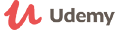
9 hours
Intermediate
Available
Sandeep Soni
Learn to develop GUI Applications with real time case studies and examples.
Expected learning & outcomes
- Get complete knowledge of .NET Framework and its internals.
- Build GUI applications using .NET Framework and WinForms API.
- Build and use the reusable components and controls.
- Working with Model and Modeless Dialog
- How to build Graphics based application
- Working with Timer, TreeView and ListView
Skills you will learn
About this course
This course developed by Mr. Sandeep Soni (Microsoft certified trainer and C# corporate training expert) will provide you with an efficient way to gain an excellent programming knowledge. He has discussed some of the best practical examples for beginners to better understand the course.
Mr.Sandeep has worked closely with many IT companies and helped them with their technology resources training needs. He considers this to be the best part of his profession and he enjoys the most because he gets to meet new people; get involved in the ever changing technology needs and provide them with optimum solution to the problems they face in application development. This is how he keeps himself updated with the latest technology in the industry.
By the end of this course you should able to
Get complete knowledge of MS.NET Framework and its internals.
Use VS.NET - Integrated Development Environment Basic Controls
Panels and Layouts
Drawing and GDI Devices
MenuStrip, ToolStrip and Context Menu Strip
Model and Modeless Dialog boxes
Multiple Document Interface (MDI)
Form Inheritance
Building Login Form
Working with Resource Files and Settings
Notify Icon Controls
Using Components like Timer, FileSystemWatcher, Process, BackgroundWorker
Drag and Drop
Working with Advanced controls like TreeView and ListView
LORE ADVANTAGE
Lore delivers value at the intersection of learning, interests and skills.

Learn from Domain Experts
Access learning options recommended by industry experts, professionals and thought leaders.

Search & Compare
Quickly search, select and add learning options to your learning list.

Personalize your feed
Tell us more about yourself to access the latest learning options, curated just for you.
 Online Courses
Online Courses Learning Pathways
Learning Pathways Videos
Videos Made in India
Made in India Books
Books Podcasts
Podcasts Exec Ed
Exec Ed Postgraduate Programs
Postgraduate Programs High School Students
High School Students Classroom Learning
Classroom Learning


