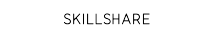Skills you will learn
About this course
Learn how to create social media design assets for your business or personal projects with GIMP 2.10! In this class, I show you how to create a simple text logo, how to design a Facebook Cover Photo for business pages, how to design a Twitter Banner, and how to design a LinkedIn Banner for company pages.
I provide free templates for each of these designs for you to download and follow along, or to use on future projects.
You'll be importing photos, plus using a variety of common graphic design tools, including the gradient tool, path tool, free select tool, text tool, bucket fill tool, and transform tools. You will learn how to create a palette (the basics) and use that palette throughout your designs to maintain consistent branding. I'll show you how to create your compositions, with the right settings for print and the web, plus how to export your compositions out of GIMP once they are finished. Additionally, I walk you through how to set up your documents so that they display properly on each platform.
This is a great class for beginners wanting to use this free software to create professional social media design assets. Additionally, you will learn tons of useful skills in GIMP 2.10!
LORE ADVANTAGE
Lore delivers value at the intersection of learning, interests and skills.

Learn from Domain Experts
Access learning options recommended by industry experts, professionals and thought leaders.

Search & Compare
Quickly search, select and add learning options to your learning list.

Personalize your feed
Tell us more about yourself to access the latest learning options, curated just for you.
 Online Courses
Online Courses Learning Pathways
Learning Pathways Videos
Videos Made in India
Made in India Books
Books Podcasts
Podcasts Exec Ed
Exec Ed Postgraduate Programs
Postgraduate Programs High School Students
High School Students Classroom Learning
Classroom Learning