
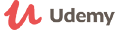
3.5 hours
Intermediate
Available
Simon Lambourne
When you know the basics of Excel, but want to understand and produce more than you ever thought!
Expected learning & outcomes
- Create Advanced Formulas such as VLookup/HLookup
- Apply Conditional Formatting to change cell colour based on High/Low Value
- Use IF Statements to perform tests based on a condition
- Manipulate Large Worksheets to make viewing large amounts of data easier
- Link data between different spreadsheets
- Use Date and Text formulas and functions for formatting and calculating dates and text
- Use Paste Special to adjust how and what you paste. Including how to compare 2 sets of data together
Skills you will learn
About this course
This course is ideal for those who already use Excel at Introduction level and want to build on the knowledge you know. You will be introduced to a whole range of useful tools, shortcuts and functions. From managing large amounts of data to advanced functions such as VLookup, HLookup and IF Statements. Whatever you use Excel for in your work life, this course will give you the essential skills to take your Excel knowledge to the level expected in the working environment.
LORE ADVANTAGE
Lore delivers value at the intersection of learning, interests and skills.

Learn from Domain Experts
Access learning options recommended by industry experts, professionals and thought leaders.

Search & Compare
Quickly search, select and add learning options to your learning list.

Personalize your feed
Tell us more about yourself to access the latest learning options, curated just for you.
 Online Courses
Online Courses Learning Pathways
Learning Pathways Videos
Videos Made in India
Made in India Books
Books Podcasts
Podcasts Exec Ed
Exec Ed Postgraduate Programs
Postgraduate Programs High School Students
High School Students Classroom Learning
Classroom Learning


