
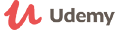
1 hour
Intermediate
Available
David Ringstrom (Illumeo)
Illumeo Learning
This course offers even more tips and tricks to improving Excel efficiency.
Expected learning & outcomes
- Discover how to overcome annoying user-interface aspects of Excel 2013.
- Utilize Excel's Text Box feature instead of merging cells to store paragraphs of text.
- Tally numbers faster and more efficently with Excel's SUBTOTAL function.
Skills you will learn
About this course
In this follow up to Excel Efficiency: Tips & Tricks I Excel expert David Ringstrom, CPA shares more of his favorite Excel tricks. This course is designed to help you use Excel more effectively. In this session David teaches primarily from Excel 2010, but covers differences in Excel 2003, 2007, and 2013 where applicable.
Topics Covered:
Discover techniques that automatically provide fall-back positions in the event that you need to see an earlier version of your spreadsheet.
Discover how to quickly access folders and workbooks, whether on your computer or on a network.
Discover how to disable worksheet animation in Excel 2013.
Learn the risks--and rewards--of double-clicking on the fill handle in Excel.
See steps to take if you can't open a damaged workbook.
Embed frequently used lists, such as employees, departments, or key customers into Excel's interface for use with any spreadsheet.
LORE ADVANTAGE
Lore delivers value at the intersection of learning, interests and skills.

Learn from Domain Experts
Access learning options recommended by industry experts, professionals and thought leaders.

Search & Compare
Quickly search, select and add learning options to your learning list.

Personalize your feed
Tell us more about yourself to access the latest learning options, curated just for you.
 Online Courses
Online Courses Learning Pathways
Learning Pathways Videos
Videos Made in India
Made in India Books
Books Podcasts
Podcasts Exec Ed
Exec Ed Postgraduate Programs
Postgraduate Programs High School Students
High School Students Classroom Learning
Classroom Learning


