
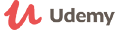
5.5 hours
Any Level
Available
Martyn Blythin
Learn Pivot Tables, Formulas, Charts, Data Analysis, Dashboards, VBA, Macros & More for Excel 2010, 2013 or Excel 2016
Expected learning & outcomes
- Learn the most useful functions in Excel used in business
- Learn to analyse large data sets with Pivot Tables
- Learn to wow your boss with great looking management dashboards
- Learn how to automate away boring repetitive tasks using VBA & Macros
- Access to a Professional Trainer with 12+ years of Excel Training
- Get your CV/Resume ready to impress on your next job application
Skills you will learn
About this course
Welcome to Microsoft Excel - Become an Excel Guru, where you are going to learn everything you need to know to become an Excel expert. After working for a decade of training in some of the biggest UK companies and over 13,000 students online, I am here to teach you how to excel with Microsoft Excel. From using Excel formulas and Pivot tables you will learn the fundamentals of data analysis but also how to automate tasks using Excel VBA and some great data presentation tips and tricks.
Here is what students said about this Excel course:
"Love the tips. Best practices quite relevant and to be kept in mind. Also, there are quizzes to test your understanding of the previous lessons as well as links to the lectures for the answers that you missed. I love this course. Highly recommended!"
- Mary J. de Guzman
"This is a really great course. He started at what I would definitely consider an intermediate level--and I even learned some things during that part--and then took us well into the advanced usage of Excel, as promised. Martyn was also very responsive, answering in-depth questions I had, even when they were beyond the scope of the course."
- Randy Crane
"Thoroughly enjoyed the course as it was very well paced. Bite-sized yet providing clear concise detailed instructions that I could follow the activities in a separate local spreadsheet and learn by doing. Good clarity in speech and good examples help. Martyn also reverts back quickly if you have a question or suggestion."- Kaushal Vyas
I’ve split course into 4 modules and here is what they cover:
The first module covers working with data in Excel, where you'll learn all about how to structure your data, clean it and enrich it using Excel formulas and how to get the best out of the Excel tools such as adding styles and dropdown options to cells. It’s the first step on your way of working faster and more effectively!
The second module is all about data analysis in Microsoft Excel. In this module we take a deep dive on Excel pivot tables - a powerful way to slice and dice your data and really uncover the key trends and insights.
Module three covers presenting your data analysis, with the key focus on learning how to create great looking management reports and Excel dashboards. Being able to present data analysis in a succinct Excel dashboard is a skill that can really take your career to another level.
In the final module, we'll cover Excel VBA, automation in Excel using Microsoft's coding language sometimes called Excel Macros. One of the easiest coding languages you can possibly learn can help you automate away repetitive and boring tasks you do in Excel.
Are you ready to take your Microsoft Excel skills to the next level?
Course access includes comprehensive workbook with examples, 1-on-1 tutor support, lifetime access and a 100% money-back guarantee!
LORE ADVANTAGE
Lore delivers value at the intersection of learning, interests and skills.

Learn from Domain Experts
Access learning options recommended by industry experts, professionals and thought leaders.

Search & Compare
Quickly search, select and add learning options to your learning list.

Personalize your feed
Tell us more about yourself to access the latest learning options, curated just for you.
 Online Courses
Online Courses Learning Pathways
Learning Pathways Videos
Videos Made in India
Made in India Books
Books Podcasts
Podcasts Exec Ed
Exec Ed Postgraduate Programs
Postgraduate Programs High School Students
High School Students Classroom Learning
Classroom Learning


