
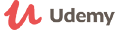
10.5 hours
Any Level
Available
Lokesh Paliwal
Learn how to create Interactive Charts and Dashboard Designing in Excel, Which is in lot of demand these days.
Expected learning & outcomes
- How to create Dynamic and Interactive Charts in Excel from basics
- How to create Form Controls
- Create Interactive Charts in Excel with Form Controls
- Learn Excel techniques by creating dashboards
- Create your own Sales Dashboard
- Understand how to use Vlookup, Hlookup, Index, Match and Offset functions
- Understand how to use SUMIFS function
- Streamline your own reports and reports of others.
- This course will help you create dynamic, interactive charts in microsoft excel using excel form controls. On each exercise you will learn how to create customize charts in excel and create awesome reports in excel.
Skills you will learn
About this course
This course will help you to create dynamic, interactive charts in excel using excel form controls. In each exercise you will learn how to create customize charts in excel and create awesome reports in excel.
You will get one course workbook and sample dashboard to do practice in this course. In my sample workbook, you will also get the step by step guide to create the Interactive and dynamic charts in excel.
These tutorials will give you career-building skills that you can use to become better in making chart reports and more efficient at your job.
Topics which we will cover in our exercise are:
1) How to create Chart in Excel
2) Tips about Chart Formatting
3) Form controls
4) Interactive Charts in Excel
5) How to Design Dashboard
So go ahead and learn from the following in depth Interactive Charts in excel.
LORE ADVANTAGE
Lore delivers value at the intersection of learning, interests and skills.

Learn from Domain Experts
Access learning options recommended by industry experts, professionals and thought leaders.

Search & Compare
Quickly search, select and add learning options to your learning list.

Personalize your feed
Tell us more about yourself to access the latest learning options, curated just for you.
 Online Courses
Online Courses Learning Pathways
Learning Pathways Videos
Videos Made in India
Made in India Books
Books Podcasts
Podcasts Exec Ed
Exec Ed Postgraduate Programs
Postgraduate Programs High School Students
High School Students Classroom Learning
Classroom Learning


