
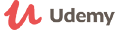
1.5 hours
Intermediate
Available
Bob Flisser
Without programming, create an app prototype that runs on your phone or on the web
Expected learning & outcomes
- Quickly create a mobile app prototype from scratch
- Import images and create image masks
- Create buttons for user interaction
- Insert screens and apply backgrounds
- Draw simple shapes with various techniques
- Draw custom shapes and edit them
- Quickly create repeating items on the screen
- Duplicate screens
- Use built-in system screens and objects
- Link buttons to pages
- View and test the prototype on your phone and on the web
Skills you will learn
About this course
Before spending your time and effort to code a mobile app, it's a good idea to create a prototype. You might even be required to create one by a client or boss. That's a good thing, because a prototype serves as a blueprint, so you can see in advance what you're creating. Not only does Adobe XD makes this process fast and visual, you don't have to do any coding. It's better than making static screen mock-ups in other programs like Illustrator and Photoshop because you can create simple interactions and links, view the results on your mobile device, and easily share the results with other people. You can see what you're getting before you start the actual development.
If you are involved in any way with designing or developing apps or websites, this course is for you.
This version of Adobe XD runs only on the Macintosh. Adobe has said they will release a Windows version towards the end of 2016.
Contents
and Overview
This is a
project-based course: we go through all the steps of creating a prototype from
start to finish, using all the tools and features currently available in Adobe
XD. There are 20 lessons and you can complete the course in less than a day. All project files and fonts are
included.
Here is what you will learn
- What all the parts are of the user interface and what they do
- How to start a new project
- Drawing and filling shapes and several methods of aligning them
- Two ways of masking images
- How to create a button shape
- Adding and editing text
- Creating new pages
- Duplicating existing pages
- Drawing and editing custom shapes
- Quickly creating repeating items, like a list of products to order
- Using built-in UI screens for Apple, Google and Windows devices
- Using a workaround to paste objects in an exact X and Y place
- Using Prototype mode to link objects and pages
- Testing your prototype in XD
- Testing your prototype on your own mobile device
- Sharing your prototype with other people
LORE ADVANTAGE
Lore delivers value at the intersection of learning, interests and skills.

Learn from Domain Experts
Access learning options recommended by industry experts, professionals and thought leaders.

Search & Compare
Quickly search, select and add learning options to your learning list.

Personalize your feed
Tell us more about yourself to access the latest learning options, curated just for you.
 Online Courses
Online Courses Learning Pathways
Learning Pathways Videos
Videos Made in India
Made in India Books
Books Podcasts
Podcasts Exec Ed
Exec Ed Postgraduate Programs
Postgraduate Programs High School Students
High School Students Classroom Learning
Classroom Learning


